E2B v2.09c
- Add check in various .cmd files to check for wmic command in PATH 'wbem' environment
- Remove Update E2B link from Launcher app.
- Memtest86 .imgPTN23 updated to v9 build 2020 free version
- Small text help changes to some Mainmenu .mnu files
- Bugfix - fix Puppy ISOs with .isopup extension not booting
agFM 1.71c
- Support for Strelec ISOs on UEFI32 devices with 64-bit CPUs (e.g. Asus T100).
- Memtest86 v9 build 2020 EFI files updated.
- Add DrWeb+persistence .grubfm example to \e2b\Sample agFM Menu Files folder
- Add slacko_v7.grubfm and .cfg sample file added to \e2b\Sample agFM Menu Files\Linux folder for Puppy booting.
The new Beta versions can be found in the 'Latest Betas' folder in either of the two 'Alternate Download Areas' (see sidebar).
Puppy (.isopup)
I discovered that the .isopup file extension seems to no longer work in recent versions of E2B (grub4dos seems to have changed and broken it!), so I have modified the code in QRUN.cmd to now work again.
If you didn't know, Puppy Linux is very lightweight and also has a Live-Persistent save feature where it can create its own save file (you don't need to create a persistence file yourself). All we need to do is add the 'psavemark=1' keyword into the kernel parameters (which is what E2B does when you use the .isopup file extension).
So if you simply name your Puppy ISO with a .isopup file extension and boot it using the E2B grub4dos menu system, it should create a 'save' file when you shutdown from the Puppy Desktop.
 |
| Use .isopup for persistence |
Puppy will save the 'save' file at the root of the E2B Partition 1 (\slacko64save.3fs).
Legacy\UEFI-booting using agFM
agFM does not fully support the .isopup file extension.
agFM will boot to the ISO or .isopup file OK but the save feature will not work - if you want the save feature you will need to add a .grubfm or .cfg file.
If you don't use a grubfm or .cfg file then you can boot to the .iso/.isopup file using agFM, but when you get to the Puppy grub2 menu, you must press 'e' and add in psavemark=1 to the kernel parameters before pressing F10 to boot (see screenshots below).
Then the 'Save' file will be saved/loaded by Puppy.
If you do not add psavemark=1 then Puppy will prompt you to save the 'Save' file on the sdx4 partition which is the partition with the ISO file in it - so it won't actually save anything!
 |
| In agFM, select ISO or .isopup |
 |
| At grub2 menu, press 'e' |
 |
| Add 'psavemark=1' to the 'linux' line and press F10 |
 |
| Desktop wallpaper change is remembered. |
Use an agFM .cfg file
A much better alternative is to use a .cfg or .grubfm file (included in latest Beta in \e2b\Sample agFM Menu Files folder - copy to the same folder as your ISO to use it and then edit it if required).
.cfg files can be placed anywhere and have any name, but if it starts with the same name as the ISO, then you can easily see it listed in the agFM menu next to the .iso or .isopup file. The exact path and filename must be edited in the .cfg file before it will work.
.grubfm files MUST have the same filename as the ISO or .isopup file and be in the same folder. Usually you don't need to edit the .grubfm file, it's filename just needs to match the ISO's filename. You then run the ISO from the agFM menu and pick the 'User Menu' entry.
Using a .cfg file is easier because it will be listed in the agFM menu along with the .isopup file, so you can easily directly select the .cfg file and boot to a persistent puppy...
 |
| Use either a ,cfg or a .grubfm file |
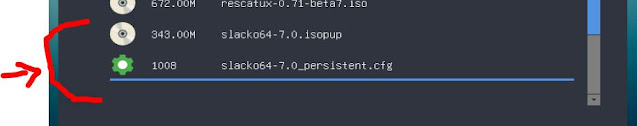 |
| Select the .isopup file for no persistence, or .cfg file for persistence. If the .grubfm file is also present, then you will also see an extra 'User Menu' option when the .isopup file is selected. |
.cfg file for Puppy isos
# Boot Puppy with persistence# filename must be set belowset "grubfm_path=/_ISO/LINUX/slacko64-7.0.isopup"set "grubfm_file=(${grubfm_device})${grubfm_path}"# check file is contiguousset x=0stat -c -q -s x "${grubfm_file}"if [ ! "${x}" = "1" ] ; thenecho ERROR: ${grubfm_file} is not contiguous or does not exist!sleep 5fi#If problems booting, may need to change pmediaset pm=pmedia=cd#set pm=pmedia=#set pm=pmedia=usbflash#set pm=pmedia=usbhd#set pm=pmedia=satahd#set pm=pmedia=idehd#set pm=pmedia=scsihd#set ISO into ptn4 (if free)if ! test -d (${grubfm_disk},4) ; then partnew --type=0x00 --file="${grubfm_file}" (${grubfm_disk}) 4 ; fiif [ "$CPU" = "64" ] ; thenloopback loop "${grubfm_file}"set root=(loop)echo Booting with persistence (psavemark=1)linux /vmlinuz pfix=fsck ${pm} vga=ask psavemark=1initrd /initrd.gzbootelse# return back to 'open' menuecho Not 64-bit CPU!sleep 3grubfm "${grubfm_current_path}"fi
Note: FatDog64 will prompt to create a savefile on shutdown, no special .cfg file is needed - just boot to the ISO file! Tip: use the .isodef file extension (if not using Ventoy) for faster booting.
Hi im interested in this puppy iso but im unsure which one to download there seems to be lots any sugestions????
ReplyDeleteThe one you like the best!
Deletelol tnx ill look into it
Delete