The MemTest86 ISO will MBR-boot and run the old MemTest86 version v4.
Version 7.4 will only run if it is UEFI-booted.
However, if you make a .imgPTN file from the MemTest86.zip download, you can MBR boot to the CSM menu and then choose the Clover boot option. This will allow you to run v7.4 even on a non-UEFI system.
MemTest86 has signed UEFI boot files and so the .imgPTN file can UEFI-Secure Boot too.
I have created the latest version of this file (2018-03-29) for you.
Note: This is now included in E2B v1.A8 and later versions in the UTILITIES - Memory Test sub-menu.
This allows you to run v7.4 even on an MBR-only system and use some of the extra Configuration options too...
Version 7.4 will only run if it is UEFI-booted.
However, if you make a .imgPTN file from the MemTest86.zip download, you can MBR boot to the CSM menu and then choose the Clover boot option. This will allow you to run v7.4 even on a non-UEFI system.
MemTest86 has signed UEFI boot files and so the .imgPTN file can UEFI-Secure Boot too.
I have created the latest version of this file (2018-03-29) for you.
Note: This is now included in E2B v1.A8 and later versions in the UTILITIES - Memory Test sub-menu.
This allows you to run v7.4 even on an MBR-only system and use some of the extra Configuration options too...

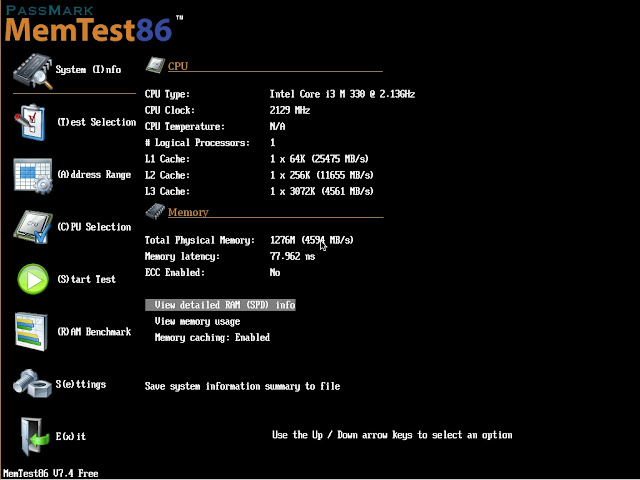
No comments:
Post a Comment