Kevin asked me how to add persistence for Parrot linux.
Since this is based on Ubuntu, I simply modified the Ubuntu_2016_Persistence.mnu file.
I have added a copy of Parrot_3.1.1_Persistent.mnu to the Alternate Downloads Area - mnu files - linux folder, if you want it.
Both unencrypted and LUKS-encrypted persistence worked.
I used the latest version of RMPrepUSB to make an ext4 persistence file (parrot-rw).
You need to boot using the LIVE menu first, create the persistence.conf file (use a passphrase for an encrypted file as prompted) and then reboot using the persistence menu entry - you will be prompted for the passphrase again if you used encryption.
Follow the instructions inside the .mnu file and you can't go wrong (honest!). Just make sure you specify the correct partition for the persistence file (it will always be /dev/sdX3 where X is b to z).
As I used VBOX+VMUB however, in my case the USB drive was sda.
P.S. See here for UEFI booting and grub_file_filters error.
 |
| Parrot speaks to you when it loads! |
Since this is based on Ubuntu, I simply modified the Ubuntu_2016_Persistence.mnu file.
I have added a copy of Parrot_3.1.1_Persistent.mnu to the Alternate Downloads Area - mnu files - linux folder, if you want it.
Both unencrypted and LUKS-encrypted persistence worked.
I used the latest version of RMPrepUSB to make an ext4 persistence file (parrot-rw).
You need to boot using the LIVE menu first, create the persistence.conf file (use a passphrase for an encrypted file as prompted) and then reboot using the persistence menu entry - you will be prompted for the passphrase again if you used encryption.
 |
| Boot without persistence |
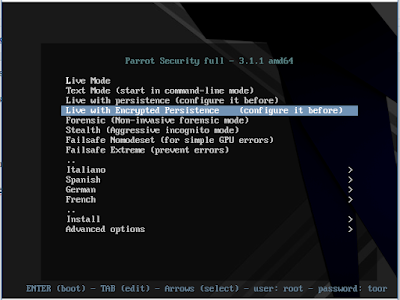 |
| Boot with persistence |
 |
| Type in the password when requested. |
As I used VBOX+VMUB however, in my case the USB drive was sda.
P.S. See here for UEFI booting and grub_file_filters error.
No comments:
Post a Comment