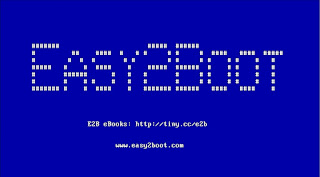If you are an Amazon Prime member (hint: you can sign up for a 30-day trial for free!) then there are lots of bargains to be had today and tomorrow only.
Unsurprisingly, the best deals are available on Amazon kit, but there are also good reductions on some high-priced goods as well of over 50%!
Here are a few bargains for US and UK clients (affiliated links):
Amazon.co.uk
£100 off Echo Show - Black (Best bargain!)
£39 off SanDisk Ultra 3D SSD 1TB up to 560MB/s Read/up to 530MB/s Write
£22 off SanDisk Extreme Pro 64 GB 160 MB/s CompactFlash Memory Card - Black/Gold/Red
£35 off SanDisk SSD PLUS 960 GB Sata III 2.5 Inch Internal SSD, Up to 535 MB/s
£15 off SanDisk Ultra Fit 128 GB USB Flash Drive USB 3.0 up to 150 MB/s
£15 off Fire TV stick
Canon EOS and Sony camera bargains
Click here for more Amazon UK deals.
$100 off Echo Show
$30 off Echo 2nd generation
$20 off Fire TV stick
Unsurprisingly, the best deals are available on Amazon kit, but there are also good reductions on some high-priced goods as well of over 50%!
Here are a few bargains for US and UK clients (affiliated links):
Amazon.co.uk
£100 off Echo Show - Black (Best bargain!)
£39 off SanDisk Ultra 3D SSD 1TB up to 560MB/s Read/up to 530MB/s Write
£22 off SanDisk Extreme Pro 64 GB 160 MB/s CompactFlash Memory Card - Black/Gold/Red
£35 off SanDisk SSD PLUS 960 GB Sata III 2.5 Inch Internal SSD, Up to 535 MB/s
£15 off SanDisk Ultra Fit 128 GB USB Flash Drive USB 3.0 up to 150 MB/s
£15 off Fire TV stick
Canon EOS and Sony camera bargains
Click here for more Amazon UK deals.
Note: Some deals don't start till later today.
$100 off Echo Show
$30 off Echo 2nd generation
$20 off Fire TV stick