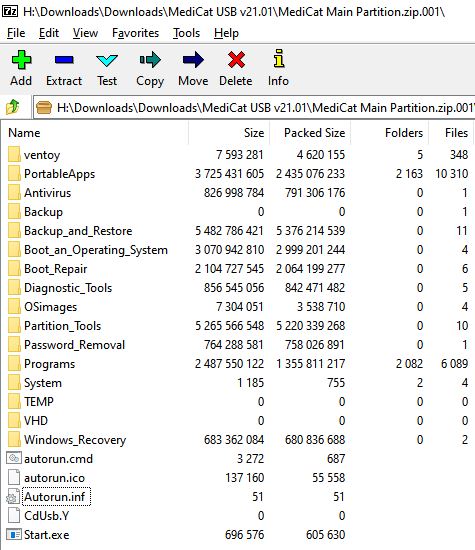In a fairly recent article, Jayro (the developer of Medicat) has provided a separate 7GB .zip file download of useful antivirus ISOs.
You can extract the contents to a Ventoy USB drive or to the root of an E2B USB drive (except for the two autorun files).
If you don't want to use Ventoy (because it will overwrite the \ventoy\ventoy.json file) then just copy the ISO files to the \_ISO\ANTIVIRUS folder.
Note that some of the ISOs do not support UEFI (Avast, Sophos,AVG and Comodo do not even contain EFI boot files). Jayro has disabled UEFI boot in the Ventoy configuration file because many of the others are problematic when attempting to UEFI-boot from them. Only DrWeb, Eset and MalwareBytes seem to UEFI64 boot using agFM.
Updated:
~ I actually downgraded the 2018 Malwarebytes Bootable WinPE to a 2016 version for added stability, it boots up WAY faster, uses much less RAM, and has a smaller file size. Has a startup sound with audio instructions to get you started. This older version is only temporary, until I have the time to build a proper one that's more up to date.
~ Minimum memory requirements have been reduced at the bottom of this changelog, to better reflect the memory needs of the included WinPE WIM files. Minimum RAM requirements below has dropped from 3GB down to 2GB, but you'll still want 4GB or more for comfortable usage. Luckily most modern PCs and laptops come with no less than 4GB these days.
~ Malwarebytes virus definitions to v2020.12.08.03