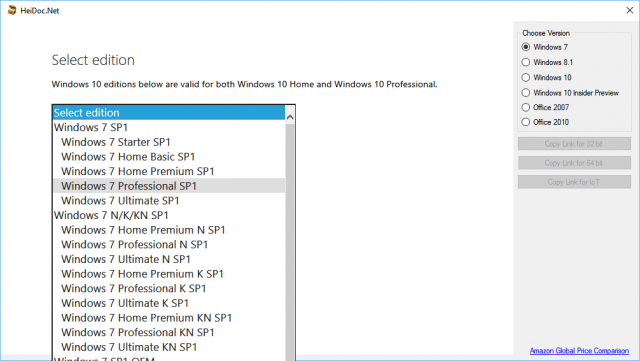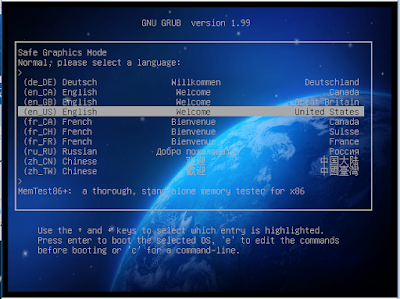I have uploaded E2B 1.81a. The changes are fairly minor:
- Alternate Power off sample .mnu file added for systems where F10 does not turn off the system.
- Change Admin detection test in MAKE_E2B_USB_DRIVE script so does not rely on a Windows exe file.
- Improve MOVE_IMGPTN script.
- Improve windows install from ISO for XML path specification and check /autounattend.xml is not empty. Either full path or just the filename can be used to specify the XML file. Now updates Helper Flash drive (if present) with XML file contents.
The file is available in the Alternate Download Areas as usual.
Note: v1.81b has an extra bugfix in QRUN.ISO for .isoPE and .ISOPE01 file extension causing the LOADISOPE.cmd file to error.
Note: v1.81b has an extra bugfix in QRUN.ISO for .isoPE and .ISOPE01 file extension causing the LOADISOPE.cmd file to error.