No issues have been reported and it seems to work so I have now updated the release version.
Note: If you want to use your own Ventoy theme and you don't want the Ventoy version string to be displayed on your menu, there are instructions in eBook 'Getting started with Ventoy' on how to easily remove the version string by using a ventoy.json setting!
VentoyPlugson.exe
The update will also update the VentoyPlugson.exe version so that an E2B USB drive will be detected.
The new modified version for v1.0.97 can be found on Partition 1 in the \VentoyPlugsonE2B\ folder...
Booted in UEFI or BIOS mode?
Since the Ventoy version string is hidden in 'Ventoy for E2B', you can determine what mode you have booted in by using F7. Then press ESC to return to the menu and view the version string and mode...



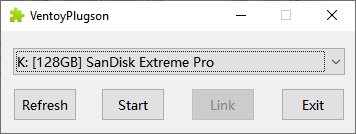


No comments:
Post a Comment