Easy2Boot includes one example of a GFX Boot menu (\_ISO\docs\Templates\GFXMenu) which you can try out.
You can change the GFX menu by editing the \_ISO\MyE2B.cfg file and change the set GFX=message line (the file must be in the \_ISO folder).
If you want to design your own GFX Boot menu, I have added a download link for GFX-Boot Customizer utility by SBond here to make a GFX-BOOT.GFX file to the GFX Menu page on the E2B website.
Click on the 'recalculate preview' button to see what the menu will look like,
Once you have made your new \_ISO\GFX-BOOT.GFX file, edit the \_ISO\MyE2B.cfg file to
set GFX=GFX-BOOT.GFX
to use the new menu file.
Three menu formats are available - for more details and examples of the 3 menus see here (in German)
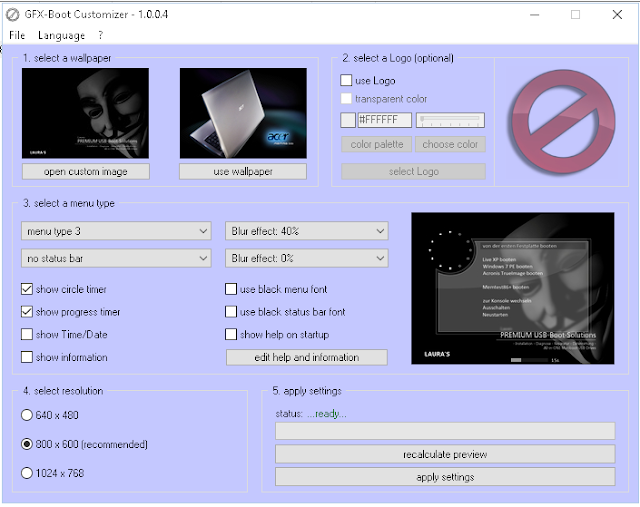
No comments:
Post a Comment