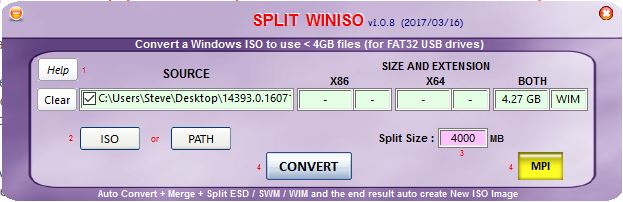Note: This blog post has been changed to match E2B v1.92f and later versions of E2B! v1.92f is now even easier to use than v1.92e!
For updated details, go to the Easy2Boot website page here.
As you may know, if you have not encrypted your Windows OS with BitLocker, it is quite easy to get into your OS by using the trick of replacing UtilMan.exe and\or SetHC.exe with Cmd.exe.
Once you have done this, you can hit WINKEY+U or press the SHIFT key five times to bring up a Windows cmd shell box with full admin rights! You can then create a new Admin account and log into Windows.
This is especially useful if you have a system handed in for repair and the client does not know or remember any of the Admin account passwords.
To semi-automate this process and save some typing, E2B v1.92e now contains a new \_ISO\docs\utilman folder which contains four .cmd script files.