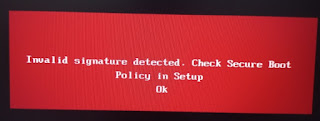Another problem was found with 'Ventoy for Easy2Boot 1.0.79' - Windows zip file injection was not working.
The issue has now been fixed in 1.0.79c.
Problem seems to be to do with the FAT code needing to specify ".xz " as file extension rather than ".xz" for FAT32 filesystems (three character extensions worked but not two character extensions) and also a bug in LongPanda's code created a file on X: even if the source file did not exist.The new version is 1.0.79c (press F7 in Ventoy Menu to show version number).
Please run \e2b\Update agFM\Update_to_latest_Ventoy_version.cmd on Ptn2 to update to the latest version.
Check that the \ventoy\vtoyjump32.exe and vtoyjump64.exe has a date of 2022-09-09.