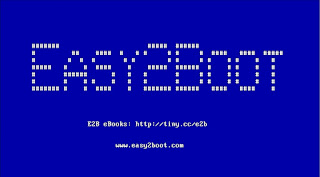This Intel Windows 64-bit (and 32-bit) tool will identify your CPU and stress test the CPU cooling solution in your system.
You first need to install the software onto Windows before running it.
Intel Processor Diagnostic Tool (May 2018)
The bootable CPU Identification tool and CPU Frequency ID tool are Windows .exe utilities which make a bootable DOS floppy (wow - it's so useful to have a bootable floppy disk these days!), or a .imz floppy disk image file from which you can extract a bootable .ima file using 7Zip.
However, if you download the files (various languages are available), you can use 7Zip to extract the .com file directly from the .exe download (e.g. extract BPFREQIDE.com or BPROCIDE.com) and simply copy the .com file to your E2B USB drive (e.g. \INTEL folder).
Then you can boot to the FreeDOS floppy image which is already on your E2B drive (DOS Menu) and run the .com files from FreeDOS (e.g. \INTEL\BPROCIDE.com).
You first need to install the software onto Windows before running it.
Intel Processor Diagnostic Tool (May 2018)
Other tools
Other Intel tools can be found here.The bootable CPU Identification tool and CPU Frequency ID tool are Windows .exe utilities which make a bootable DOS floppy (wow - it's so useful to have a bootable floppy disk these days!), or a .imz floppy disk image file from which you can extract a bootable .ima file using 7Zip.
However, if you download the files (various languages are available), you can use 7Zip to extract the .com file directly from the .exe download (e.g. extract BPFREQIDE.com or BPROCIDE.com) and simply copy the .com file to your E2B USB drive (e.g. \INTEL folder).
Then you can boot to the FreeDOS floppy image which is already on your E2B drive (DOS Menu) and run the .com files from FreeDOS (e.g. \INTEL\BPROCIDE.com).
This screenshot is from Virtual Box, so ignore CPU results!