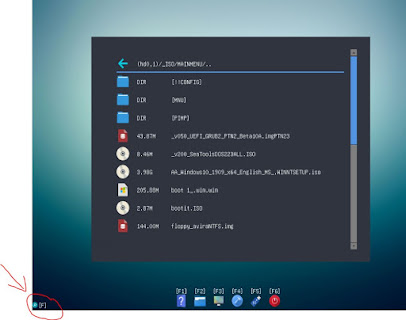There was a bug in agFM v1.57 which caused the E2B Ventoy boot option to not be shown in the E2B Main Menu.
Also, wget was not downloading the core.img file correctly.
This version has a newer version of wget.exe and a revised \e2b\Add_Ventoy.cmd file.
To update agFM go to Partition 2 \e2b\Update agFM folder and run Download and update agFM_v2.cmd
After you update to agFM v1.57, you can drag-and-drop any new version of the Ventoy ZIP file onto the \e2b\Update agFM\Add_Ventoy.cmd file and you should have working E2B Main Menu and agFM F5 options to launch Ventoy from UEFI64 booting.
agFM will thus allow you to Secure UEFI64-boot to Ventoy without needing to disable Secure Boot or use Mok Manager (which does not work on many systems). Ventoy does not require contiguous files and is quicker when loading and running ISOs.
Ventoy 1.0.21 released
Ventoy v1.0.21 has just been released (adds beta support for VHDs) and it now warns the user if it is not running from an 'official' Ventoy USB drive!
You now have to wait 10 seconds.
The developer, longpanda, has said he will change this in the next version as he will check that the partitions conform to the correct 'Ventoy' layout and then will maybe just show the 'UNOFFICIAL' word on the screen just to signify that if you do find a problem with Ventoy, you should test it again using an 'official' Ventoy USB drive before reporting the issue.
So hopefully this delay will be removed in the next version of Ventoy. Meanwhile, if you don't want this delay, use Ventoy 1.0.20.