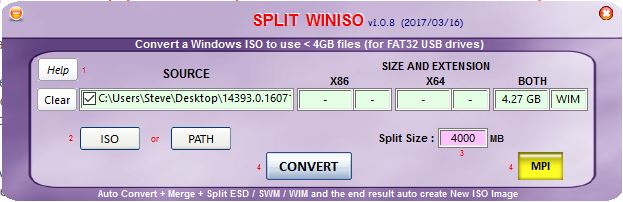E2B v1.91f
- Fix 'WARNING: WinBuilder ISOs must have .iso file extension' message being shown even when not a WinBuilder ISO
- Latest grub4dos version \grldr 2017-02-04
- 'blacklist' sample .mnu files (see previous blog post)
- Latest version of RMPartUSB
- New version of Make_E2B.exe (1.91c)
- New SCROLL LOCK feature (1.91c)
- New TSUG variable to control auto-suggest feature better (1.91d)
- Default delay for auto-suggest now 6 sec
- Reduce Main Menu messages if redir set
- Can now use redir + TSUG so get reduced enumeration message but still get auto-suggest prompt
- New \_ISO\docs\Make_E2B_USB_Drive\CheckForUpdate.cmd added to show latest stable version and latest Beta version.
 |
| CheckForUpdate.cmd reports latest stable version and latest Beta version |
Using options 1, 2 or 3 should open up the appropriate web browser page.
Betas are available from the Alternate Download Areas as usual.