I came across a reference to Boot-Repair-Disk a few days ago which was something new to me.
It includes gparted and FireFox, and is very quick to boot too.
It says that it will 'automatically' fix boot problems on both linux and Windows systems:
From what I can see. it is a 600MB linux Ubuntu LiveCD ISO (both 32-bit and 64-bit available) which can analyse and then automatically repair systems which will no longer boot (linux\Windows\UEFI\MBR).
Although I have not used this to repair a non-booting system yet, it seems a useful tool to add to your E2B USB drive - even if you just use it as a quick way to analyse the boot code and boot files in a system.
The ISO downloads are available here.
IMPORTANT NOTE: If you click on the 'Recommended repair' option it will immediately 'repair' your drives with no user confirmation prompts and without telling you what it is going to do! This may make things worse!
It can also analyse and generate a report of all disks in the system - e.g. example report (made from a VM) here. So I suggest you always run an Analyse pass first.
It may be safer to run a BootInfo summary report first before allowing it to automatically repair all disks. At the end of the summary report, it will tell you what it will do to repair the system.
It includes gparted and FireFox, and is very quick to boot too.
It says that it will 'automatically' fix boot problems on both linux and Windows systems:
Here is THE Rescue Disk that you should keep close to your computer !
- runs automatically Boot-Repair rescue tool at start-up
- also contains the OS-Uninstaller and Boot-Info tools.
- repairs recent (UEFI) computers as well as old PCs
From what I can see. it is a 600MB linux Ubuntu LiveCD ISO (both 32-bit and 64-bit available) which can analyse and then automatically repair systems which will no longer boot (linux\Windows\UEFI\MBR).
Although I have not used this to repair a non-booting system yet, it seems a useful tool to add to your E2B USB drive - even if you just use it as a quick way to analyse the boot code and boot files in a system.
The ISO downloads are available here.
IMPORTANT NOTE: If you click on the 'Recommended repair' option it will immediately 'repair' your drives with no user confirmation prompts and without telling you what it is going to do! This may make things worse!
It can also analyse and generate a report of all disks in the system - e.g. example report (made from a VM) here. So I suggest you always run an Analyse pass first.
Caution: Boot-Repair-Disk expects the first disk in your system (hd0 or sda) to be the boot disk. If you boot from E2B as hd0 in a VM, it will probably screw up the boot code on the E2B USB drive and any virtual hard disks you have in the VM (it did on my system)!
Other tools
- MiniTool Partition Wizard - partition recovery tool...
- Norton Bootable Recovery Tool (instructions here) - for E2B, either create it using a spare USB flash drive and then convert the USB flash drive to a .imgPTN file using MPI_FAT32 (recommended) or create an ISO file and change the file extension to .isoPE01 (removable flash drives only and not update-able).

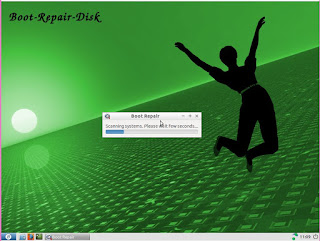




No comments:
Post a Comment