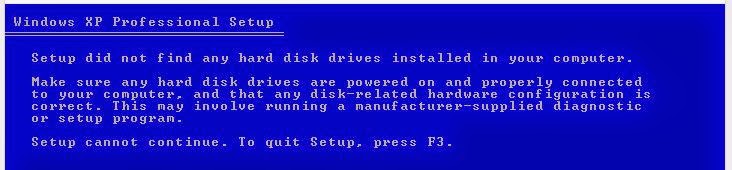It seems quite a few people want use E2B to try linux and other OS's on their 32-bit UEFI-only Tablets. Some Intel Atom-based Tablets are 32-bit UEFI only (even if the Atom CPU itself is a 64-bit CPU).
The first thing they find is that when they try E2B on these UEFI-only devices, it just boots and runs MemTest86 because they have formatted the E2B drive as FAT32 and E2B includes Memtest86 in the form of the bootable UEFI files \EFI\boot\bootx64.efi (for 64-bit UEFI systems) and \EFI\boot\bootia32.efi (for 32-bit systems).
If they have formatted the E2B USB drive as NTFS, then of course, it will not UEFI-boot at all because the default bootable filesystem must be FAT/FAT32 for UEFI systems.
The next thing I have to explain, is that they need to make a FAT32 .imgPTN file of their 'payload' and make sure that the correct .efi boot file is present.
The problem is that if the user's Tablet is a 32-bit UEFI system (that does not support CSM\MBR mode) then they need to find an OS that is 32-bit UEFI bootable - and there are not many of these around!
Clonezilla zip files (e.g. clonezilla-live-2.2.4-12-i686-pae.zip) seem to contain both 32-bit and 64-bit EFI files and so will boot from both a 64-bit and 32-bit UEFI system. For this reason, I always recommend that a new user tests UEFI-booting with this first (after converting it to a .imgPTN file).
The only other OS or utility I have been able to find (other than Memtest86) that supports 32-bit UEFI-booting is Fedora-17-i686-Live-SoaS.iso (note: version 20 does not seem to support 32-bit UEFI booting). Parted Magic also supports 32-bit and 64-bit UEFI-booting.
If you know of any others ('live' CDs, etc.) , please let me know and I will add it to the list of tested payloads on my E2B site so that others can try them.
Note: If they are 32-bit UEFI bootable, then they will contain the \EFI\boot\bootia32.efi file (amongst others). If they don't contain that file then they won't boot from an E2B USB drive on a 32-bit UEFI system.
If you have a 32-bit UEFI-only system, you won't be able to boot the E2B USB drive to get to the E2B menu and select the .imgPTN file. You therefore need to boot the E2B USB drive in MBR-mode in another way first. You can use RMPrepUSB - QEMU (F11), or MobaLiveCD.exe or VMWare or VirtualBox to do this (or another real system that will MBR-boot).
As soon as you get to the CSM menu after selecting the desired .imgPTN file, you can then boot from the E2B USB drive on your 32-bit UEFI Tablet.
You can switch it back to the E2B menu is the same way, or you can run the
RestoreE2B (run as admin).cmd file which is located on the E2B drive's \e2b folder (when in CSM mode) from Windows. This file can also be run from the MPI ToolKit folder that you downloaded (RMPrepUSB should be pre-installed).
Instructions (found by Karan) for booting Ubuntu from the Asus T100 are
here. Karan found that he could copy the bootia32.efi file from
here to a Ubuntu 14.04 64-bit .imgPTN file (\EFI\boot\bootia32.efi) and his Intel Atom system booted. I suspect this will only work if your firmware is 32-bit UEFI but your CPU is 64-bit though, like Karan's Notion Ink
CN89553G.