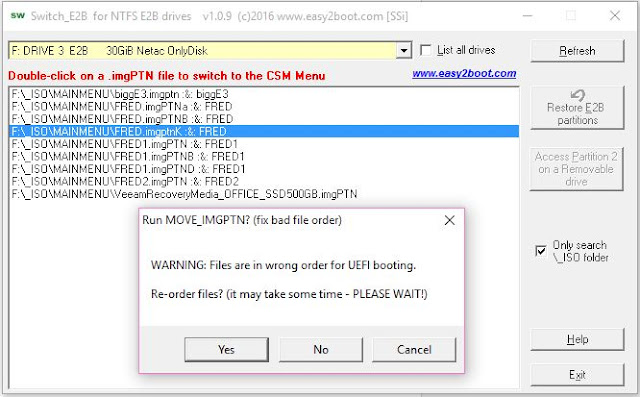I have spent a few hours knocking up a .txt file maker utility for E2B.
You can drag-and-drop an ISO or other payload file onto it or select a payload file on the E2B USB drive using the File... button.
Click on the Save .txt file button to save the text that is in the bottom text box to a .txt file in the same folder as the payload file.
I will add this into the next E2B download, but it is available on the Alternate Download Areas as a separate download.
Note: It does not read and parse existing .txt files. You can select a .txt file as the 'payload' file but it will not populate any fields from the existing .txt file.
You can drag-and-drop an ISO or other payload file onto it or select a payload file on the E2B USB drive using the File... button.
Click on the Save .txt file button to save the text that is in the bottom text box to a .txt file in the same folder as the payload file.
I will add this into the next E2B download, but it is available on the Alternate Download Areas as a separate download.
Note: It does not read and parse existing .txt files. You can select a .txt file as the 'payload' file but it will not populate any fields from the existing .txt file.