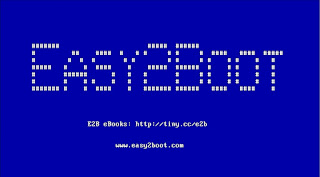Bob's latest release of WinPE 10 64-bit (v3.1) can now work either as a .ISO file in E2B or as a .imgPTN file.
If you boot it as an ISO, it will auto-detect the TheOven_Startup.cmd (if present on your E2B drive) and run PEStartup (see here for details).
Tip: End the filename with the letter Q to suppress E2B's QRUN prompt - e.g. Bob_Omb's_v3.1_64q.iso. Do not use spaces in the filename because WinBuilder ISOs don't work correctly if there is a space in the name. The file extension must be .iso.
Instead, you can create a .txt file using the \_ISO\TXT_Maker.exe file. This allows you to have spaces in the menu entry (e.g. 'Bob Omb's WinPE10 64-bit'). The ISO must not have any spaces and must end in .iso. You can also use the '64-bit' option in TXT_Maker so that the ISO will only be listed in the menu if run on a 64-bit system.